Do you want to learn Photoshop basics?
Would you like to incorporate digital imagery into your workflow?
Guest artist educator Patti Russotti will teach you how to:
- Work in multiple ways with digital imagery
- Determine which aspects of Photoshop and Lightroom work best for your purposes
- Incorporate layers, mark making and blending modes
- Make your photographs look better

"There is so much misinformation out there about digital imaging! This class will begin to clarify many issues. Photoshop and Lightroom are BIG programs designed for lots of different purposes. Most people only use small portions of it. Let me guide you through the complexities to arrive at simple creative solutions."
-Patti Russotti
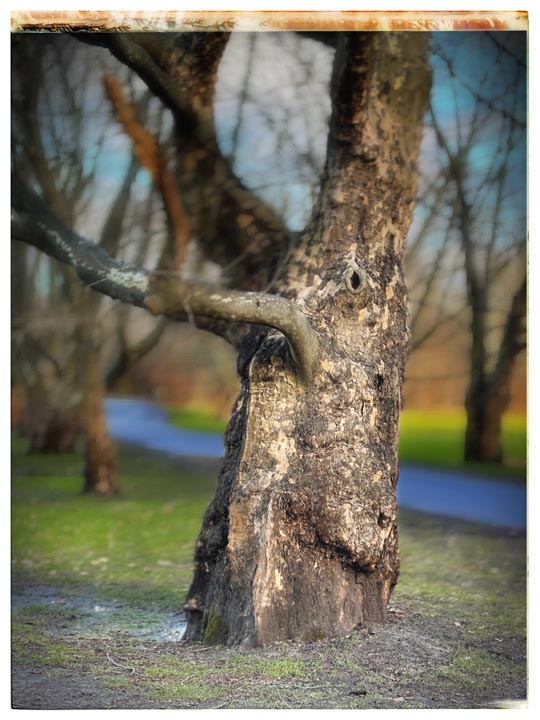
You Will Learn:
- New updates in the Adobe Creative Suite
- The difference between Bridge, Camera Raw and Photoshop
- Bridge – it can make your life simpler!
- What should be done in Camera Raw
- Photoshop tool bar basics – what each one does
- Layer fundamentals
- Layer masks and why you want to use them
- Blending modes
- File Optimization
- Power of smart objects
- Montage, collage, mixed-media techniques
Do I need to have my own software for this class?
Yes, you will be directed to the variety of options for the Adobe Creative Cloud
Do I need to have a pressure sensitive tablet for this class?
It is not a necessity for this class, but as a working artist, you will want to own a good tablet to get maximum use and advantage of the brush options. Also, it is much better for you ergonomically!
What kind of storage devices do I need to have?
We will discuss that thoroughly in class. I am Mac based and use USBC storage devices. What you use will depend on the computer system(Mac or Win) you use and how you are set up.
