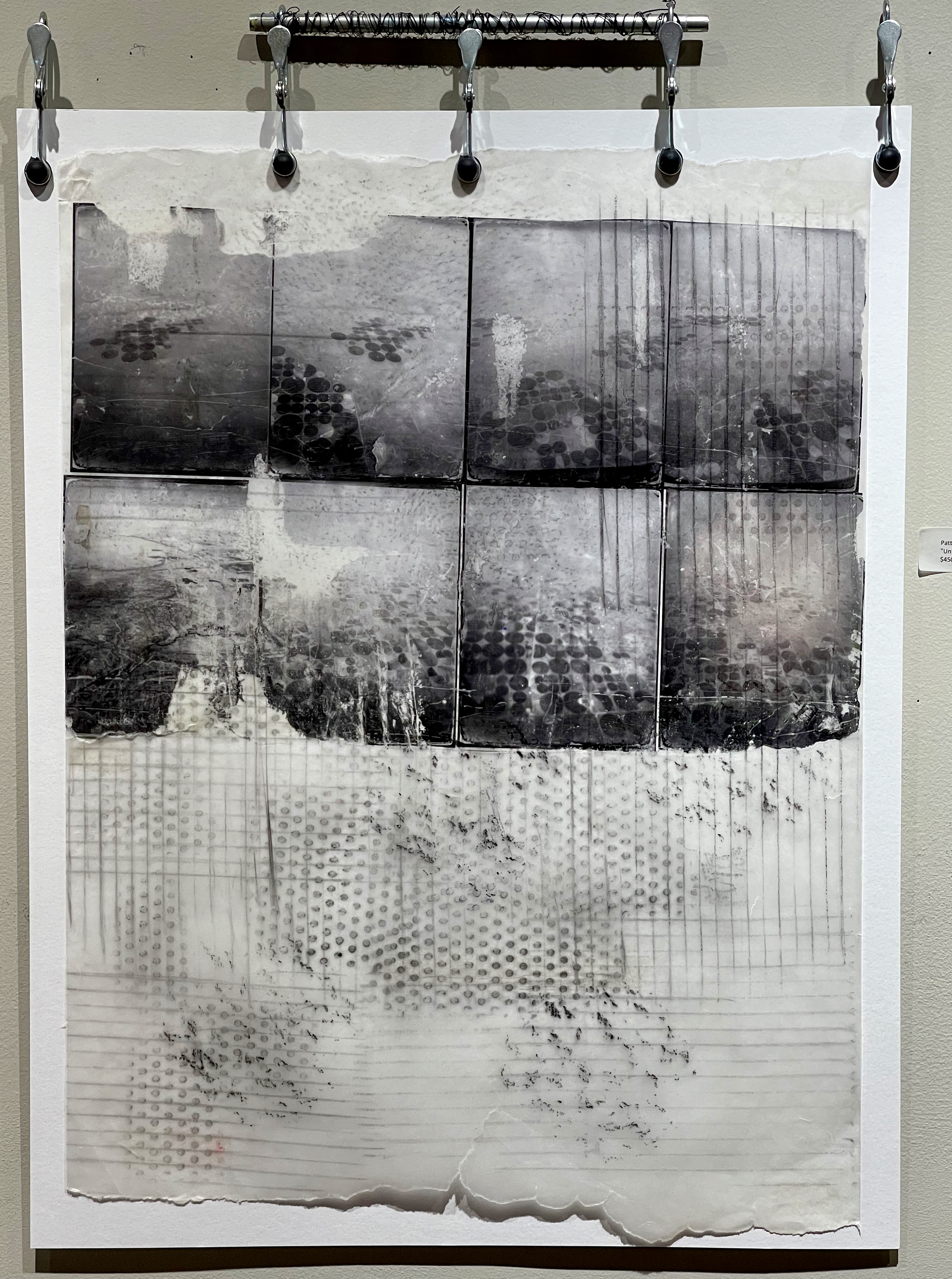Do you use your phone as a tool with your creative process?
Would you like to maximize possibilities with your smart phone?
Who should attend this course?
This is a great course for anyone who uses their phone to make photographs.
Whether you want to use your phone as part of your daily art practice, keep track of the steps in your work process, visual journaling, documenting life etc … this class will show you the best parts of phone imaging!

Course Description
Smart phones provide an easy and accessible form of image making, yet you still need to think about what and how you shoot and then enhance the photos to make them outstanding. It is all about your vision and learning to see that through a lens and the application of photo editing tools/apps.
If you have a smart phone and a few add on apps for editing, you will be amazed at what is possible to achieve!
Using your smart phone is perfect for your daily practice, documenting your work in stages, making reference images and much more.
If you already have the Adobe Creative Suite, you can use parts of that (Lightroom Mobile) on your phone as well as a computer or iPad to edit and view images.
I will be working with an iPhone 12 Pro, but you can use whatever phone you have and still take advantage of this course.
"This is a great way to maximize the use of your smart phone and discover all the ways it can be inspiring within your practice. This class will save you a ton of time and help you get amazing results from your camera phone."
~ Patti Russotti
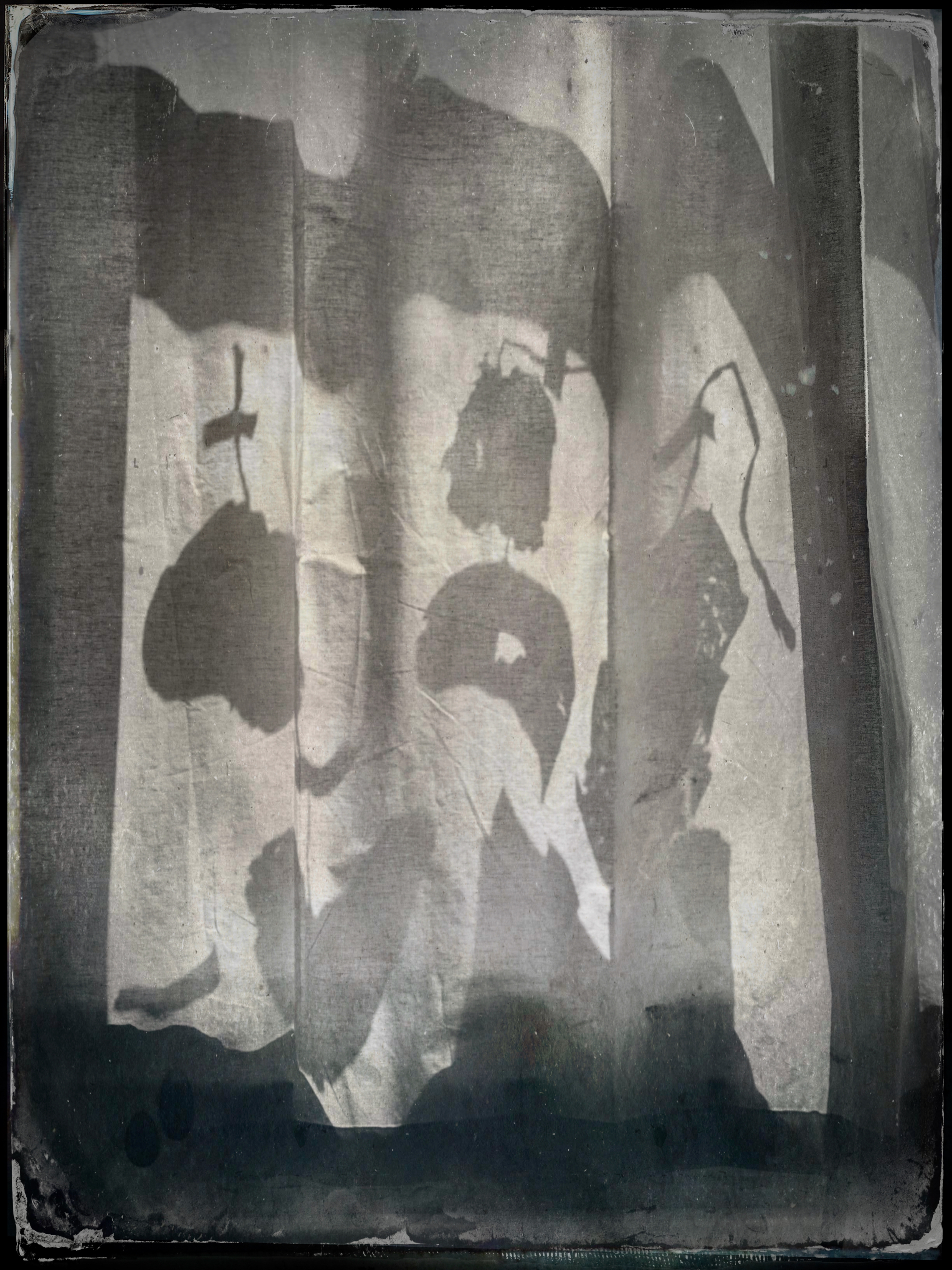
What You'll Learn:
- The difference between phones and DSLRs
- How can you get the most out of the phone you own
- A few apps to optimize your pictures
- Some best practices and tips and tricks
- Where your photos live in the digital world and how to access them
- File format options – which is best?
- Phone photography add-on applications
How to:
- Edit your photos
- Implement a variety of add-on applications
- Edit your photos on the phone, iPad or computer
- Combine multiple images for a montage/collage look
- Distress, texturize, vignette, add borders and a variety of painterly effects with apps
- Use apps for editing your photos and make them look unique to you!
FAQs
Do I need to have an IPhone for this class?
No. any current Smart Phone will work. I am both Apple and Mac centric, but will discuss options for Android phones.
Do I need to start the class owning a variety of add-on applications?
No, we will review the app choices in the first class and then you can select the ones that you are interested in using so I can review questions during the second class.
Do I have to have photography experience for this class?
No experience necessary!